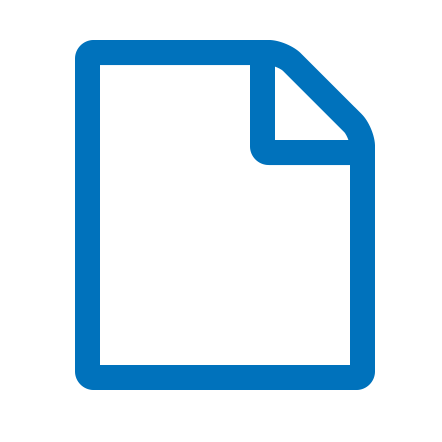| 文章內容 |
- From freidus@wwnet.com Sun Jan 18 10:33:03 2004
Return-Path: <freidus@wwnet.net>
X-Sender: freidus@wwnet.net
X-Apparently-To: colonial-coins@yahoogroups.com
Received: (qmail 28208 invoked from network); 18 Jan 2004 18:33:03 -0000
Received: from unknown (66.218.66.217)
by m1.grp.scd.yahoo.com with QMQP; 18 Jan 2004 18:33:03 -0000
Received: from unknown (HELO ziggy.wwnet.net) (209.142.193.4)
by mta2.grp.scd.yahoo.com with SMTP; 18 Jan 2004 18:32:52 -0000
Received: (qmail 13099 invoked from network); 18 Jan 2004 18:32:30 -0000
Received: from unknown (HELO ?172.16.1.33?) (68.73.58.162)
by ziggy.wwnet.net with SMTP; 18 Jan 2004 18:32:30 -0000
Mime-Version: 1.0
X-Sender: freidus@mail.wwnet.net
Message-Id: <f04310101bc3080f8ee57@[172.16.1.33]>
In-Reply-To: <bueifr+ol12@eGroups.com>
References: <bueifr+ol12@eGroups.com>
Date: Sun, 18 Jan 2004 13:32:31 -0500
To: colonial-coins@yahoogroups.com
Content-Type: text/plain; charset="us-ascii" ; format="flowed"
X-eGroups-Remote-IP: 209.142.193.4
X-eGroups-From: Dan Freidus <freidus@wwnet.net>
From: Dan Freidus <freidus@wwnet.com>
Subject: Re: [Colonial Numismatics] Photoshop Elements 2
X-Yahoo-Group-Post: member; u=11403490
X-Yahoo-Profile: dfreidus
Roger,
Here's a method I've been meaning to try but haven't gotten around
to. Instead of printing on clear overhead acetate or mylar,
Photoshop and some other image software allows you to make an image
transparent. You can do your overlays on the computer. You can also
make each into monotone images, i.e. B&W but maybe make one blue and
white while the other is red and white. Scientific imaging software
would let you not just compare them visually but do things such as
subtract one from the other so what you see is only where they
differ. That takes fiddling to get what you want, but can be very
informative.
Dan
>Roger S.,
>
>What I do is print out oversized pictures of the subject coins on
>clear accetate(sp.) paper and look at the overlays that way. Some I
>understand have made slides of the pictures and looked at the
>overlays through a projector. I have not done this as I think getting
>the slides to line up would be fairly challenging.
>
>Roger S.
>
>--- In colonial-coins@yahoogroups.com, Roger Moore
><rogermoore435@y...> wrote:
>> Hi Roger S. Nice write up in Numismatic News and
>> congratulations on being a Trustee of the ANA!! I
>> have not gotten to the "wand" feature yet. What I
>> would like to succeed in next is making overlays of
>> two coins (two obverses) so see the match up. I know
>> there is a "transparent" mode but I haven't learned to
>> use it yet. Anyone doing overlays out there, I would
>> much appreciate a step by step explanation on how to
>> do them!!! I think this will be very helpful in
>> deciding on hubbing and variety identification in hard
>> to identify series. Roger
>>
>>
>> --- mantoloking2002 <mantoloking2002@y...> wrote:
>> > Roger,
>> >
>> > Have you tried to use the Wand to white-out the
>> > background? If you
>> > like the result maybe you can go back to two lamps.
>> > Shadows are
>> > distracting for background but provide nice
>> > definition and detail for
>> > the coin itself. JMO.
>> >
>> > Roger S.
>> >
>> > --- In colonial-coins@yahoogroups.com, Roger Moore
>> > <rogermoore435@y...> wrote:
>> > > David, I used a white sheet of paper with the
>> > coins
>> > > raised on a peg (covered with Buell's material).
>> > I
>> > > used three lamps at differnt angles and the reason
>> > > that the backgroud is darker in some areas is due
>> > to
>> > > shadows that I tried to eliminate as much as
>> > possible
>> > > by my angling of the lights and cropping the
>> > images.
>> > > If you get Photoshop Elements II, I will type out
>> > a
>> > > step by step process on how to do it (represents
>> > hours
>> > > of work!!). Roger
>> > >
>> > >
>> > > --- "palmers4@e..." <palmers4@e...> wrote:
>> > > > Roger, Nice coin! But you knew that. Also good
>> > job
>> > > > on the merging. I am
>> > > > about ready to try once again to buy the RIGHT
> > > photo
> > > > > program. Your problems
> > > > > with Photoshop elements have not been
> > > encouraging,
> > > > > but your success
> > > > > tonight, is. What background did you use to
>> > shoot
>> > > > the photos? David
>> > > >
>> > > > Original Message:
>> > > > -----------------
>> > > > From: Roger Moore rogermoore435@y...
>> > > > Date: Sat, 17 Jan 2004 23:20:27 -0800 (PST)
>> > > > To: colonial-coins@yahoogroups.com
>> > > > Subject: Re: [Colonial Numismatics] Photoshop
>> > > > Elements 2
>> > > >
>> > > >
>> > > > <html><body>
>> > > >
>> > > >
>> > > > <tt>
>> > > > Mike, I was successful in merging the obv. and
>> > > > rev<BR>
>> > > > after hours of trying (you can<BR>
>> > > > see the hour) but my program is different than
>> > the
>> > > > one<BR>
>> > > > you described. I ended up going to "print<BR>
>> > > > layouts" under "file" and I picked the layout
>> > with
>> > > > two<BR>
>> > > > pictures. Then I had to import each picture<BR>
>> > > > individually and for somne reason the photos
>> > > > were<BR>
>> > > > often rotated 90 degrees. I had a devil of a
>> > > > time<BR>
>> > > > figuring out how to rotate each individual
>> > image.
>> > > > <BR>
>> > > > Then to put on a label, it is a whole
> > > different<BR>
>> > > > process. In any case I have attached one of my
>> > NJs.
>> > > > <BR>
>> > > > Roger<BR>
>> > > > <BR>
>> > > > <BR>
>> > > > <BR>
>> > > > --- Morris Hankins <joshalso2000@y...>
>> > > > wrote:<BR>
>> > > > > There is a very nice write up on Roger on Page
>> > 14.
>> > > > <BR>
>> > > > > Always thought there was a lot of talent in
>> > > > this<BR>
>> > > > > group.<BR>
>> > > > > <BR>
>> > > > > Nice going Roger.<BR>
>> > > > > <BR>
>> > > > > Morris<BR>
>> > > > > <BR>
>> > > > <BR>
>> > > > <BR>
>> > > > __________________________________<BR>
>> > > > Do you Yahoo!?<BR>
>> > > > Yahoo! Hotjobs: Enter the "Signing Bonus"
>> > > > Sweepstakes<BR>
>> > > > <a
>> > > >
>> > >
>> >
>>
>href="http://hotjobs.sweepstakes.yahoo.com/signingbonus">http://hotjob
>> > s.swee
>> > > > pstakes.yahoo.com/signingbonus</a></tt>
>> > > >
>> > > >
>> > > >
>> > > > <br>
>> > > > <tt><hr width="500">
>> > > > <b>Yahoo! Groups Links</b><br>
>> > > > <ul>
>> > > > <li>To visit your group on the web, go to:<br><a
>> > > >
>> > > href="http://groups.yahoo.com/group/colonial-
>> > coins/">http://groups.yahoo.com
>> > > > /group/colonial-coins/</a><br>
>> > > > <li>To unsubscribe from this group, send an
>> > email
>> > > > to:<br><a
>> > > >
>> > >
>> >
>> href="mailto:colonial-coins-unsubscribe@yahoogroups.com?
>> > subject=Unsubscribe"
>> > > >
>> > >colonial-coins-unsubscribe@yahoogroups.com</a><br>
>> > > > <li>Your use of Yahoo! Groups is subject to the
>> > <a
>> > > > href="http://docs.yahoo.com/info/terms/">Yahoo!
>> > > > Terms of Service</a>.
>> > > > </ul>
>> > > > </tt>
>> > > > </br>
>> > > >
>> > > > </body></html>
>> > > >
>> > > >
>> > > >
>> > >
>> >
>> --------------------------------------------------------------------
>> > > > mail2web - Check your email from the web at
>> > > > http://mail2web.com/ .
>> > > >
>> > > >
>> > > >
>> > >
>> > >
>> > > __________________________________
>> > > Do you Yahoo!?
>> > > Yahoo! Hotjobs: Enter the "Signing Bonus"
>> > Sweepstakes
>> > > http://hotjobs.sweepstakes.yahoo.com/signingbonus
>> >
>> >
>>
>>
>> __________________________________
>> Do you Yahoo!?
>> Yahoo! Hotjobs: Enter the "Signing Bonus" Sweepstakes
>> http://hotjobs.sweepstakes.yahoo.com/signingbonus
>
>
>
>
>
>Yahoo! Groups Links
>
>To visit your group on the web, go to:
> http://groups.yahoo.com/group/colonial-coins/
>
>To unsubscribe from this group, send an email to:
> colonial-coins-unsubscribe@yahoogroups.com
>
>Your use of Yahoo! Groups is subject to:
> http://docs.yahoo.com/info/terms/
|
|---|
| 來源網址 |
|
|---|
| 發布日期 |
|
|---|
| 體積 |
|
|---|