LULU.COM BOOK ORDERING TUTORIAL Público Deposited
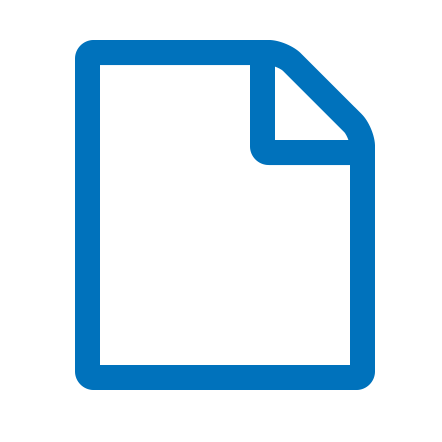
The E-Sylum: Volume 9, Number 50, December 10, 2006, Article 22
LULU.COM BOOK ORDERING TUTORIAL
Eric Leighton writes: "It appears some people are encountering road
blocks when they try to log onto, and order a book (mine ...?) from
www.lulu.com. I helped one fellow over the phone, but to get to the
wider audience, I will run through the process step by step.Once you type in th web site address you will get the Homepage.
Across the top are blue tabs (Browse, Publish, My Account, Help, etc.)
When the page is loading, the "search for" box is craftily hidden
behind the "Help" tab. Either wait, or click on any of the tabs, it
should jump all the tabs up a bit and the "Search For" box will be
in plain sight. (In any case, this is where the too-little search
feature is.)For my book, type in either my name, as I have only one book in
there, or the title, in two words: "numis worthy" (case is not
important.) You will go to a screen that has a thumbnail picture
of the front cover of the book to the left, with the option to
download, or to buy the hardcover print.By clicking on the thumbnail, you go to a slightly different page,
with all of the things found on the last one, except you are able
to see the back cover, and/or preview the book (10 pages.)If, after either of these last two steps, you decide you want to
buy the book or the download (of course you do!) all you do is
check the little tick box in front of the correct one. This page
will default to the book unless you change it. At this point you
have to click the "Add to Cart" button at the bottom right.This page is your virtual shopping cart. Make sure the quantity
box says "one" unless you want more, in which case you simply
click the mouse in that box and change the number (and make me
very happy.) You will see the price at the bottom. This is only
the cost of the product. Click on "Save & Continue."You will be asked to set up an account on the next page. Enter
your email address. This is necessary as they send you a confirmation
of order, and also a notice that the book was shipped on such and such
a day. Passwords are for your own protection, you need to think of
one and type it in twice. Click "Save & Continue."This next page is where you put in your name and address, etc.
Pretty standard, especially if you are in the US, as this page
defaults to United States as the country. I found that in Canada,
and I expect other countries, I can not fill in the province before
I change the country. And, once I change the country, there is a
pause while the thing resets and then only can I put in province
and postal code. Your phone number on the bottom is required, as
the book ships by UPS, and they may need to call you. Click the
"Save Address" button.This next page is where you enter credit card info. I see they
accept Paypal, and debit cards. Click "Save & Continue."Next, a page where you can check all the info you have provided,
and make sure your address is in the right country, etc. This is
where you decide on shipping costs. The page is defaulted to
"Express" shipping. To the right of the line with big letters
saying "CHANGE YOUR SHIPPING METHOD" I suggest you do to have it
read "Standard" - it's quite a bit less expensive.Once you feel everything is OK, click on "Place Order.' It takes
about three weeks to print a hardcover, and a few days to ship.
It will come in a sturdy cardboard box, with bubble wrap around
the book. It is very well packed."[We featured Eric's book in a recent E-Sylum issue (see below).
To make ordering easier I included the direct link to the book's
ordering page. I ordered one myself (a hardcover) and I'm looking
forward to receiving it. Previously I had ordered a hardcover
color copy of Harold Levi's book on the Confederate Cent, and
was very pleased. -Editor]NUMIS WORTHY: OLD NUMISMATIC NEWS FROM NOVA SCOTIA
esylum_v09n48a05.html- 2006-12-10
- 9